Appearance and Effects of SwiftDial Sites
PREVIOUS ARTICLE: 🔗 Adding and Using Sites in SwiftDial
SwiftDial is a modern, easily customizable and privacy friendly speed dial | homepage | new tab.
Your settings and sites are stored on your device and are not being sent anywhere else.

CONFIGURE SITE APPEARANCE
In the SwiftDial «Global Settings» panel you can customize the appearance of site tiles.
You can customize:
• the width, height and roundness of the corners;

• background opacity;

• width and color of the border;

• size, visibility and color of the shadow;

• position, background color and visibility as well as text size and color of the title;
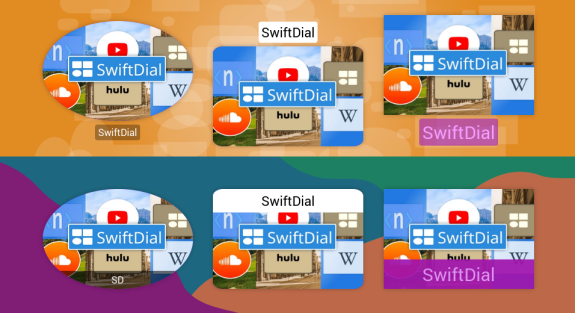
• horizontal and vertical gaps between the tiles;
• the width of the tile area and the horizontal distribution of tiles;
• initial tiles vertical alignment and vertical spacing from the page boundaries;
• tiles size adjustment based on browser window size.
MOUSE HOVER EFFECTS
You can liven up the appearance of the SwiftDial homepage with a variety of mouse hover effects. To do this, select your desired effect in the corresponding section of the «Global Settings» panel.
The following are a few examples of mouse hover effects:

EXTENDED SWIFTDIAL GUIDE
👍 Subscribe to not miss the next materials...
SUPPORT SWIFTDIAL
Your donations will help us get back to releasing new versions of SwiftDial more regularly.
With ratings, mentions, likes and follows you help new users discover the conviniences of SwiftDial.



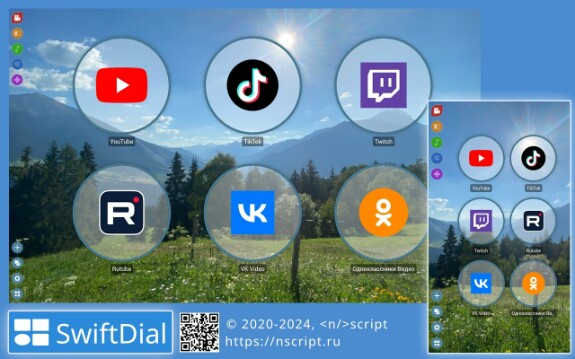

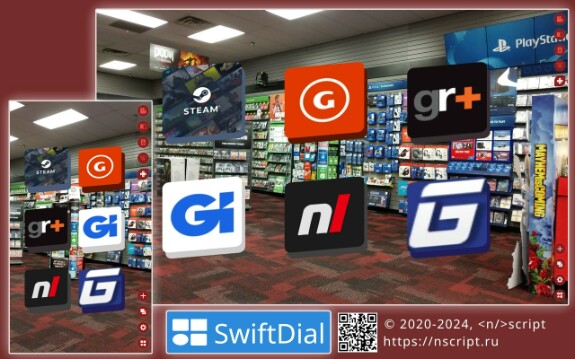
swiftdial
extended swiftdial guide
расширенный тур по swiftdial





