SwiftDial Background Settings
PREVIOUS ARTICLE: 🎨 Appearance and Effects of SwiftDial Sites
SwiftDial is a modern, easily customizable and privacy friendly speed dial | homepage | new tab.
Your settings and sites are stored on your device and are not being sent anywhere else.

BACKGROUND SETTINGS
The «Background Settings» panel allows you to manage background images, their parameters and SwiftDial background color. You can open it from the «Global Settings» panel or by using the Ctrl+Y keyboard hotkey.
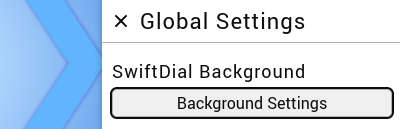
You can add either one image or create a slideshow from several images, which will change at the selected interval and in the selected order («random», «normal», «reverse»).
In this panel you can customize the background color, which will be set by default as «back» for home page and will be shown:
• if transparent areas are present in the image;
• on the initial loading of the homepage;
• if you remove all background images.
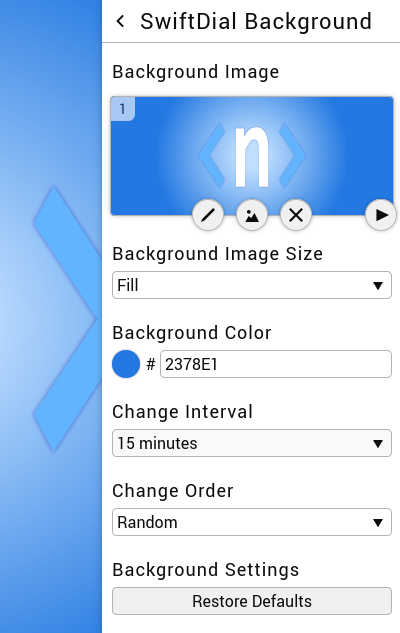
BACKGROUND IMAGES
As background images you can use pictures from the built-in gallery or your own images from files or links.
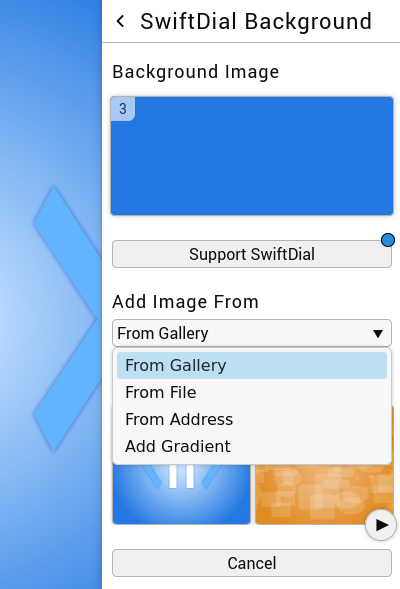
When adding your own images to speed up their loading when opening the page (relevant for weak devices) there is a possibility of optimizing too large image sizes - from «SD» (smallest size and fastest load) to «QHD» (largest size).
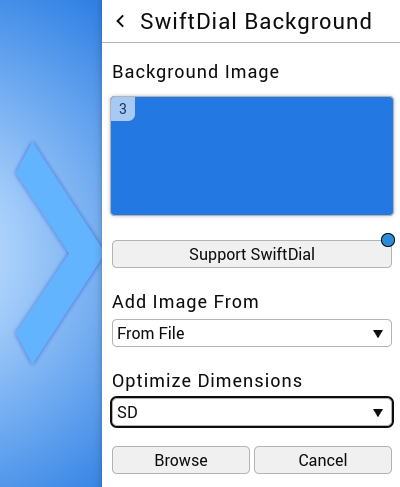
MULTICOLOR GRADIENTS
In addition, you can create and edit multi-color gradients of several types to your choice:
• Diagonal (to bottom);
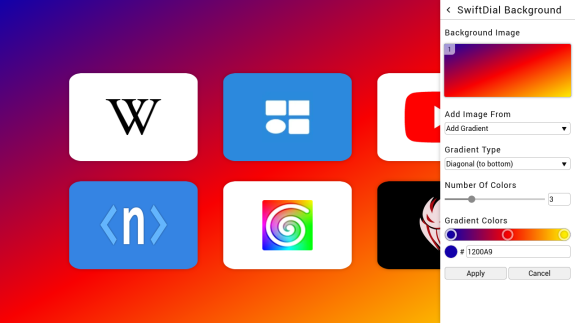
• Diagonal (to top);
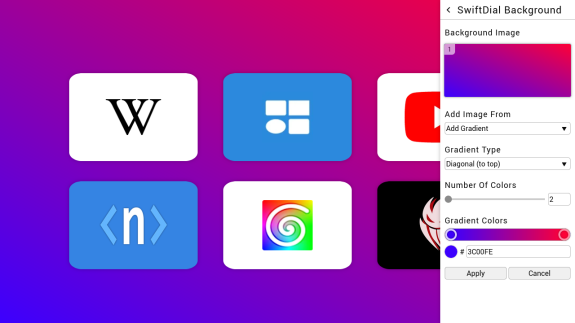
• Horizontal;
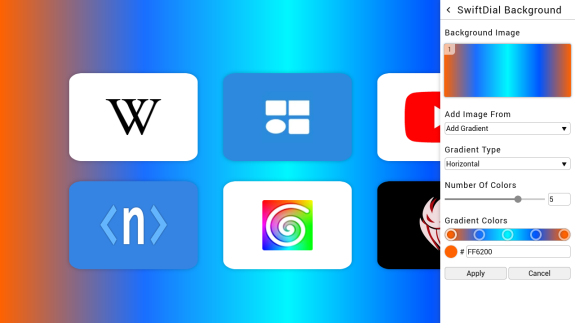
• Vertical;
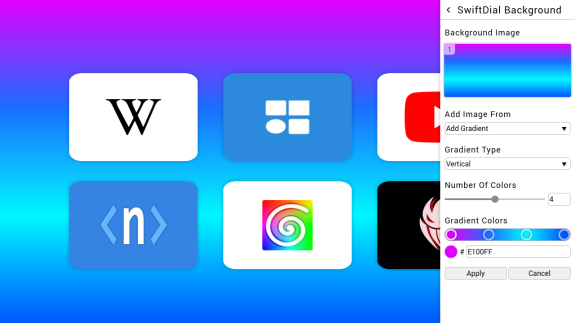
• Cone;
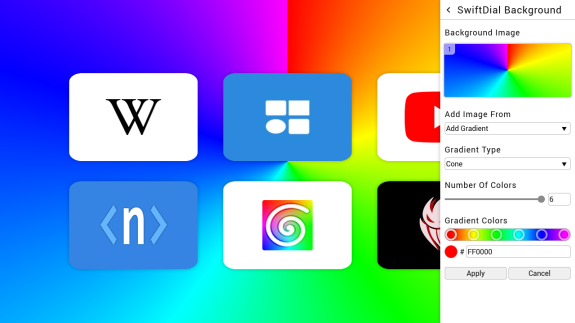
• Circle;
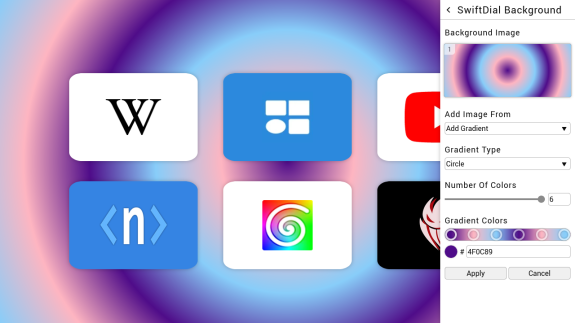
• Ellipse.
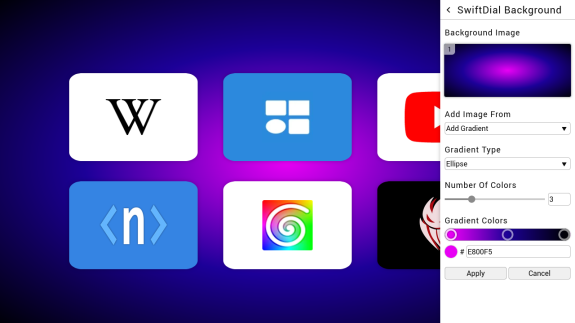
EXTENDED SWIFTDIAL GUIDE
👍 Subscribe to not miss the next materials...
SUPPORT SWIFTDIAL
Your donations will help us get back to releasing new versions of SwiftDial more regularly.
With ratings, mentions, likes and follows you help new users discover the conviniences of SwiftDial.



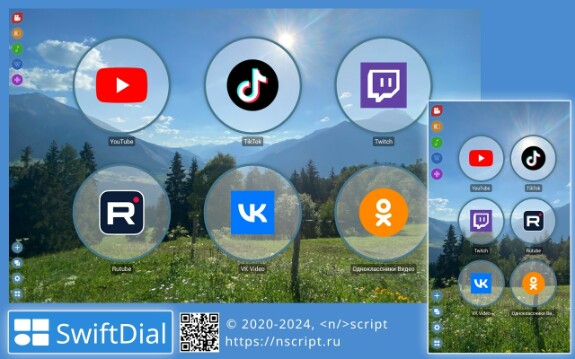


swiftdial
extended swiftdial guide
расширенный тур по swiftdial





