Mouse, keyboard and touch devices: ways of interacting with SwiftDial
PREVIOUS ARTICLE: 🛡️ Backup, Fixed Mode and Resetting Settings and Sites in SwiftDial
SwiftDial is a modern, easily customizable and privacy friendly speed dial | homepage | new tab.
Your settings and sites are stored on your device and are not being sent anywhere else.

WAYS OF INTERACTING
You can interact with SwiftDial by using the mouse and keyboard, as well as by using the touch screen of your device (such as a phone or tablet).
Clicking on any object of the home page (such as a site or a button) can be done by:
• the left mouse button;
• the Enter key on the keyboard;
• the short touch of the touch screen.
Context menus can be called by:
• the right mouse button;
• the dedicated context menu key on the keyboard (usually located to the left of the right «Ctrl» key);
• the long touch of the touchscreen.
Selecting desired home page objects or menu panes on the keyboard is done by pressing «Tab» or «Shift + Tab».
The current selected object can be indicated with:
• a dot on the bottom – for sites;

• a contour – for other objects.
DRAG AND DROP WITH THE MOUSE
SwiftDial in desktop browsers supports drag-and-drop with the left mouse button.
By dragging and dropping you can reorder:
• sites on the homepage;

• site groups in the «Site Groups» panel;
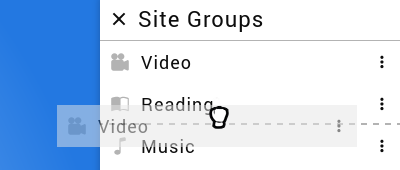
• pinned site groups of on the homepage.
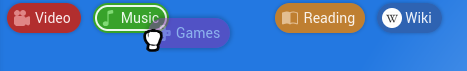
You can also move sites to other groups with the mouse:
• by dragging them to site groups of the «Site Groups» panel;
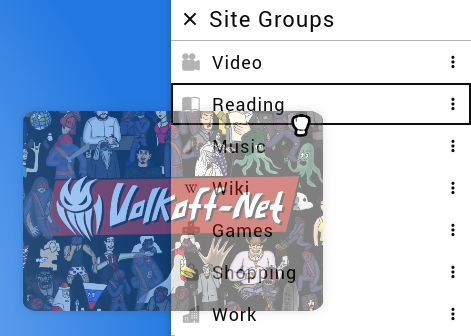
• by dragging them to the appropriate pinned site group on the homepage.
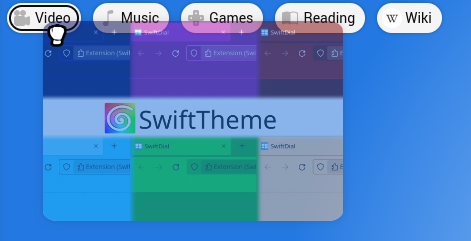
A number of SwiftDial panels support dragging and dropping of files from folders on your computer.
Mouse drag and drop is available:
• for site images in the «Add Site» and «Edit Site» panels;

• when adding or editing background images in the «Background Settings» panel;
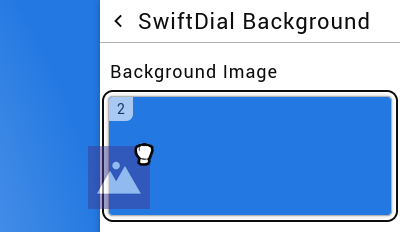
• for group icons in the «Edit Group» panel;
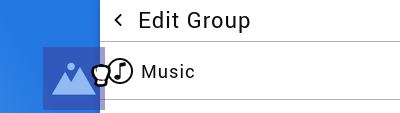
• for SwiftDial backup files in the backup restoring panel;
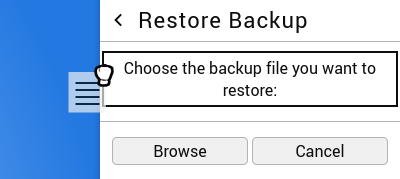
• for files supported by the «Import» panel.
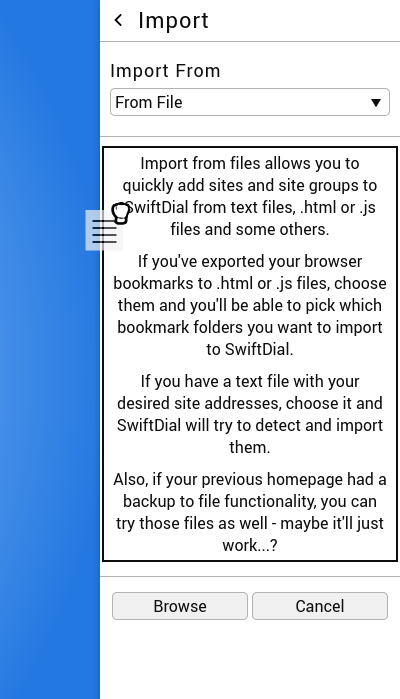
If you gave SwiftDial optional (disabled by default) permission «Access to websites», you can also drag the above mentioned site images, background images and group icons directly from web pages opened in parallel browser windows, and also from an open page to the SwiftDial sidebar.
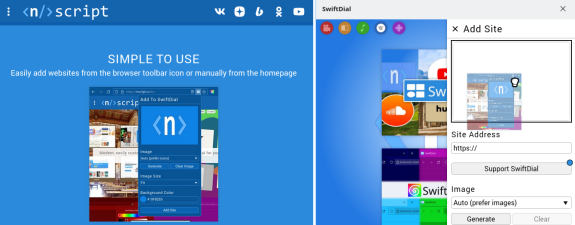
You can also use the mouse to drag and drop some selected text into text fields in SwiftDial panes.
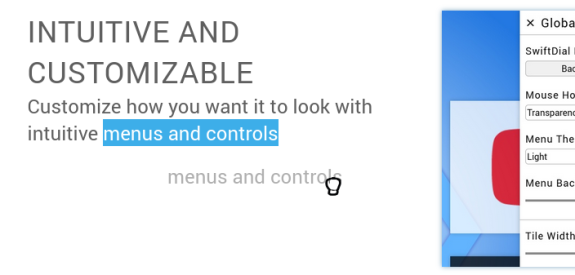
If you drag and drop or paste a link in the address field of the «Add Site» panel, SwiftDial will automatically remove the default text «https://» when inserting.

When you drag and drop or paste text values of colors (for example, «#FFFFFF», «#FFF», «FFFFFF» or «FFF») into the corresponding fields, the values of these fields will be replaced with the color you chose.

HOTKEYS
Some panels and SwiftDialfunctions can be called with hotkeys (commands) for thekeyboard. A list of hotkeys by topic is available in the «Main features» section of the «About» panel.
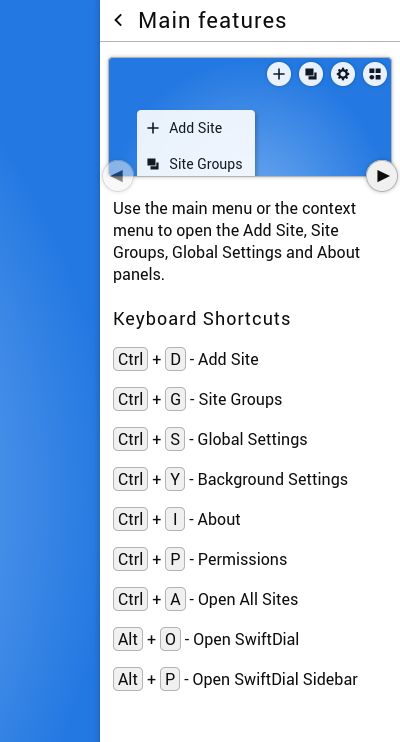
Most of these commands apply only tothe SwiftDial page and do not extend beyond it.
The exception is a set of globalcommands that operate on any browser tab.
You can manage the global hotkeys viathe browser addon manager.
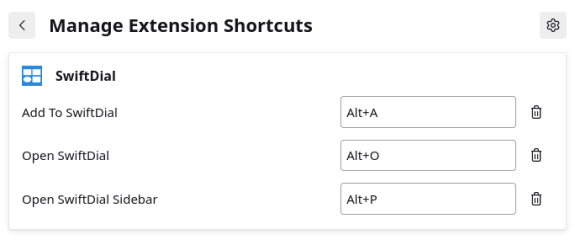
EXTENDED SWIFTDIAL GUIDE
👍 Subscribe to not miss the next materials...
SUPPORT SWIFTDIAL
Your donations will help us get back to releasing new versions of SwiftDial more regularly.
With ratings, mentions, likes and follows you help new users discover the conviniences of SwiftDial.


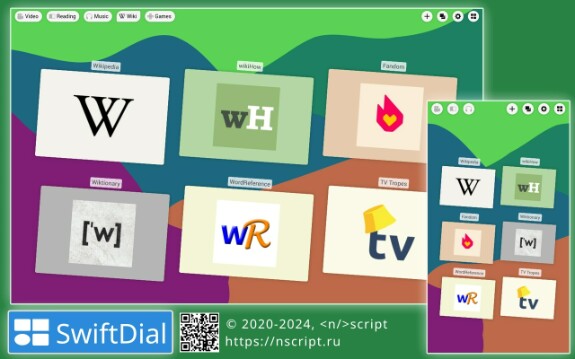
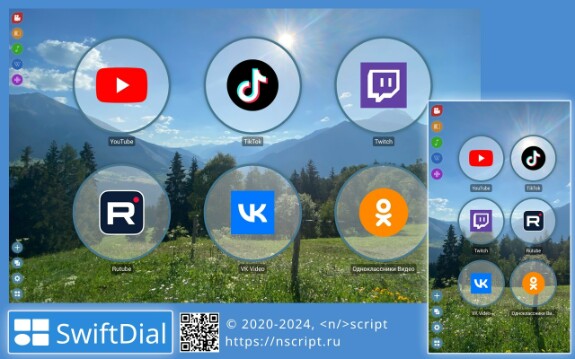


swiftdial
extended swiftdial guide
расширенный тур по swiftdial





