SwiftDial Panels, Menus and Themes
PREVIOUS ARTICLE: 📱 Ways to open the SwiftDial homepage and sidebar
SwiftDial is a modern, easily customizable and privacy friendly speed dial | homepage | new tab.
Your settings and sites are stored on your device and are not being sent anywhere else.

PANELS AND MENUS
Using the SwiftDial panels and menus, you can manage the homepage and use its functions.
The main menu by default is positioned horizontally at the top of the SwiftDial homepage.
Using the «Global Settings» panel, you can also position this menu vertically on the left, vertically on the right or horizontally at the bottom of the page, or hide it.
This panel also allows you to place the main menu buttons at the end, the start or on the sides of the menu.
Context menus are opened by right-clicking (or long-pressing for touch devices) on a particular home page item, or on the home page itself.
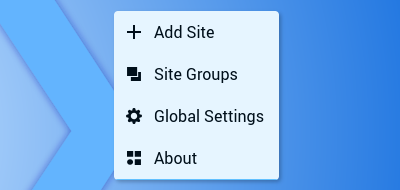
Panels can be opened by clicking on the corresponding items of the main menu of the homepage, other panels or context menus, as well as using keyboard hotkeys, information about which you can find in the «Main features» section of the «About» panel.
By default, depending on the size of the browser window, panels open from the right or the bottom side of the homepage. With the help of the «Global Settings» panel you can choose opening panels from the left in wide windows.

You can close a panel by pressing the X next to the title of the panel or the Escape key on your keyboard.
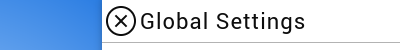
HIDDEN MODE
You can switch the panel to hidden mode in the following ways:
• left-clicking on an empty space on the home page;
• double-click the panel title;
• using the Ctrl+H keyboard hotkey.
You can bring up a hidden panel by moving the mouse cursor to the edge of the screen where you see the edge of this panel.

You can cancel the hidden mode of a panel by clicking on the pin icon next to the title of the panel or using the keyboard hotkey Ctrl+H.

MENU THEMES AND TRANSPARENCY
You can easily customize the color scheme of the menu panels by selecting any one of the more than 3 million colors of the «Customizable» menu theme in the «Global Settings» panel. All other colors will be adjusted automatically.

In addition to «Customizable» menu theme, there are also standard «Light», «Dark» and «High Contrast» themes. «Automatic» menu theme selects «Light» or «Dark» theme depending on your system settings.

Also in the «Global Settings» panel there is an option to select the opacity of the menu panels background.

BROWSER THEMES
For even more control over the appearance of your browser, we also have the following extensions:
• Easily customizable theme, SwiftTheme, for the Firefox browser, allowing you to customize the look of the browser as you wish, simply by choosing any one of the more than 3 million colors and multiple theme variants;

• Extra-themes for most desktop browsers simulating the appearance of the «Light», «Dark» and «High Contrast» SwiftDial themes.
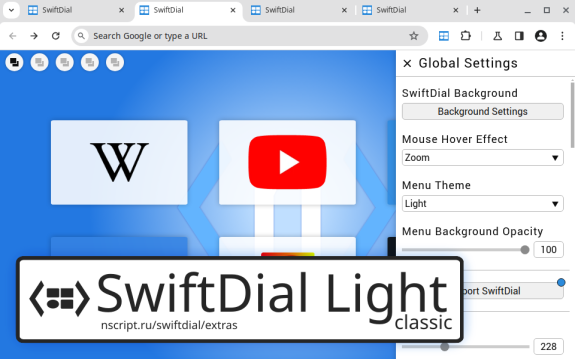

EXTENDED SWIFTDIAL GUIDE
👍 Subscribe to not miss the next materials...
SUPPORT SWIFTDIAL
Your donations will help us get back to releasing new versions of SwiftDial more regularly.
With ratings, mentions, likes and follows you help new users discover the conviniences of SwiftDial.



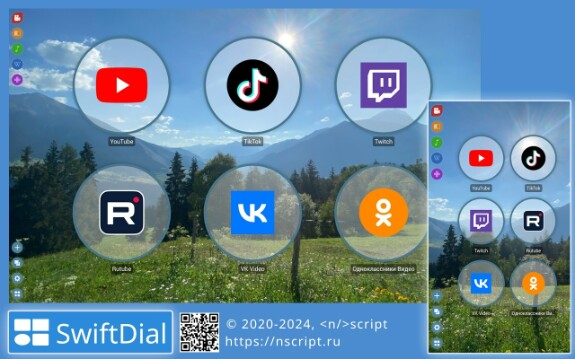


swiftdial
extended swiftdial guide
расширенный тур по swiftdial





