How to pay via Boosty instruction [update]
Hellou folks! I'll be short here: Boosty got updated lately very well, which reduced amount of steps we need to take now to use it, but that caused old instructions to become slightly inaccurate. So here's an updated info. You are free to share it and use, of course.
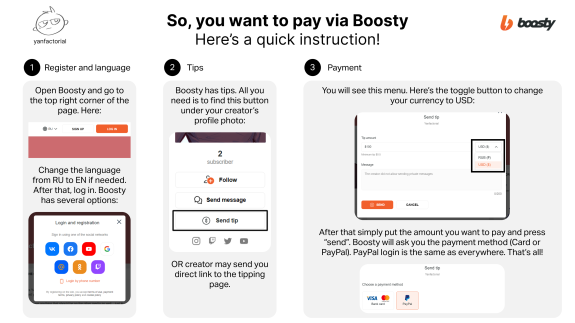
The same steps are described in text below:
(1) Register and language
- Open Boosty and go to the top right corner of the page.
- There you can change the language from RU to EN if needed.
- After that, log in. Boosty has several options, one of them is Google which is always nice.
(2) Find Tips
- Boosty has tips. And I mostly use them for payment. However, there're also subsriptions and paid posts, but let's go with the tips for now. All you need is to find the button "Send Tip" under your creator’s profile photo.
[ALSO creator may send you direct link to the tipping page. Looks like this - https://boosty.to/yanfactorial/donate]
(3) Payment
[ALSO creator may send you direct link to the tipping page. Looks like this - https://boosty.to/yanfactorial/donate]
(3) Payment
- You will see the payment menu. (!) There’s the toggle button to change your currency from RUB to USD.
- Message for creator is optional, only they will see it.
- Put the amount you want to pay and press “send”. Boosty will ask you the payment method (Card or PayPal). PayPal login is the same as everywhere. Surprise!
That's all!
If you have any issues with Boosty, do not panic! To send the ticket go to the bottom left corner of the page. Here's a "Support" button.
- Put the amount you want to pay and press “send”. Boosty will ask you the payment method (Card or PayPal). PayPal login is the same as everywhere. Surprise!
That's all!
If you have any issues with Boosty, do not panic! To send the ticket go to the bottom left corner of the page. Here's a "Support" button.
info
Creator has disabled comments for this post.


