Fastboot Firmware Flasher
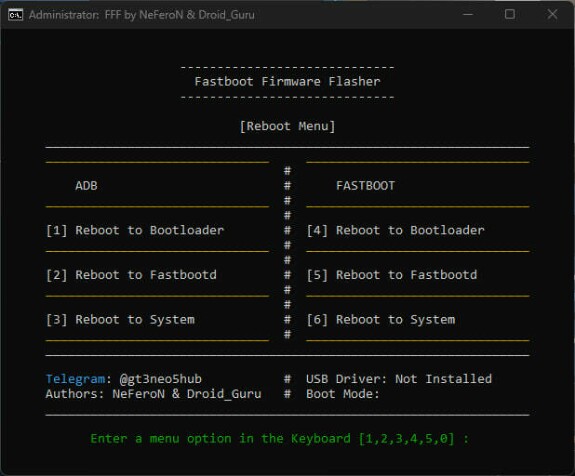
Description:
I've revised the script, both the driver installation and the flashing method.
• No need to perform a Wipe before flashing.
• No need to delete COW.
• No need to keep track of slots.
• No more errors during image flashing.
• Now, driver installation first removes all old Android drivers and then installs new ones.
• Added a menu for flashing boot.img and recovery.img. Each has its own folder, where you need to place the necessary images in advance.
I've revised the script, both the driver installation and the flashing method.
• No need to perform a Wipe before flashing.
• No need to delete COW.
• No need to keep track of slots.
• No more errors during image flashing.
• Now, driver installation first removes all old Android drivers and then installs new ones.
• Added a menu for flashing boot.img and recovery.img. Each has its own folder, where you need to place the necessary images in advance.
• All of this does not negate the need to read what is written during the script execution! Read the yellow text and do not ignore it! Use a translator if you do not understand what is written!
Preparation:
1. Download the archive and extract the FastbootFirmwareFlasher folder to the desktop or Disk C.
2. Connect the phone to the PC and select "File transfer."
3. Run the Flasher_Plus.bat script.
1. Download the archive and extract the FastbootFirmwareFlasher folder to the desktop or Disk C.
2. Connect the phone to the PC and select "File transfer."
3. Run the Flasher_Plus.bat script.
Installation methods:
- Clean flash:
1. [2] Driver installation. It will remove all old and install new drivers. Then reboot phone into bootloader and FastbootD.
2. [3] Start flashing the firmware.
3. The process is divided into two stages. The second stage begins after rebooting into FastbootD. However, before starting the second stage, the script will wait and ask if the phone has booted into FastbootD, with the option to answer Y/N. The choice is made based on whether your phone has booted from the Bootloader to FastbootD or not.
- After the flashing process is complete, select English and Format Data on the phone screen.
- Clean flash:
1. [2] Driver installation. It will remove all old and install new drivers. Then reboot phone into bootloader and FastbootD.
2. [3] Start flashing the firmware.
3. The process is divided into two stages. The second stage begins after rebooting into FastbootD. However, before starting the second stage, the script will wait and ask if the phone has booted into FastbootD, with the option to answer Y/N. The choice is made based on whether your phone has booted from the Bootloader to FastbootD or not.
- After the flashing process is complete, select English and Format Data on the phone screen.
- Update from previous build:
1. Restart the phone in Bootloader mode.
2. Open the script.
3. Press [2] if the drivers are not installed, then press [3].
4. Wait for the flashing process to finish, and on the screen, select English > Reboot.
1. Restart the phone in Bootloader mode.
2. Open the script.
3. Press [2] if the drivers are not installed, then press [3].
4. Wait for the flashing process to finish, and on the screen, select English > Reboot.
PS.:
If the script hangs or nothing is flashing, follow these steps:
1. Close the script and disconnect USB.
2. On the phone screen, select Power Off.
3. Wait for the phone to turn off completely, then press and hold the Volume Down and Power buttons.
4. Once the phone boots into Bootloader, release the buttons.
5. Reconnect USB, open the script, and press [3].
If the script hangs or nothing is flashing, follow these steps:
1. Close the script and disconnect USB.
2. On the phone screen, select Power Off.
3. Wait for the phone to turn off completely, then press and hold the Volume Down and Power buttons.
4. Once the phone boots into Bootloader, release the buttons.
5. Reconnect USB, open the script, and press [3].
Additional functionality:
• [1] Use this option to check for drivers and identify the phone's mode (fastbootd/bootloader). After pressing, "Boot Mode:" in the bottom right corner will indicate the current mode.
• [4] Menu fgjujlbor flashing boot or recovery images. Place the images in advance in the following paths:
- FastbootFirmwareFlasher\IMAGES\BOOT
- FastbootFirmwareFlasher\IMAGES\RECOVERY
• [5] Reboot menu for quick switching between adb and fastboot modes.
• [6] Separate Platform-tools window for manually inputting commands. Use this for flashing images separately or entering commands manually.
• [1] Use this option to check for drivers and identify the phone's mode (fastbootd/bootloader). After pressing, "Boot Mode:" in the bottom right corner will indicate the current mode.
• [4] Menu fgjujlbor flashing boot or recovery images. Place the images in advance in the following paths:
- FastbootFirmwareFlasher\IMAGES\BOOT
- FastbootFirmwareFlasher\IMAGES\RECOVERY
• [5] Reboot menu for quick switching between adb and fastboot modes.
• [6] Separate Platform-tools window for manually inputting commands. Use this for flashing images separately or entering commands manually.

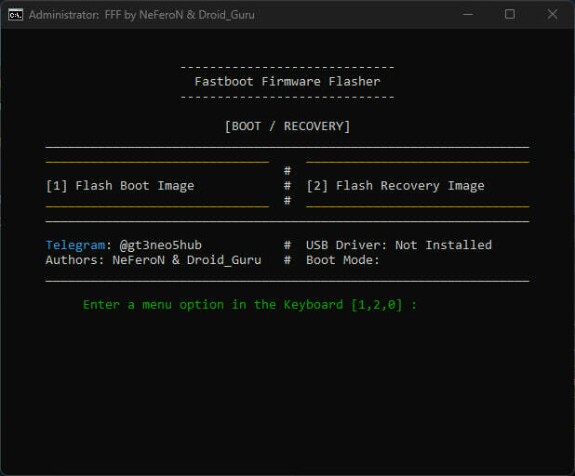
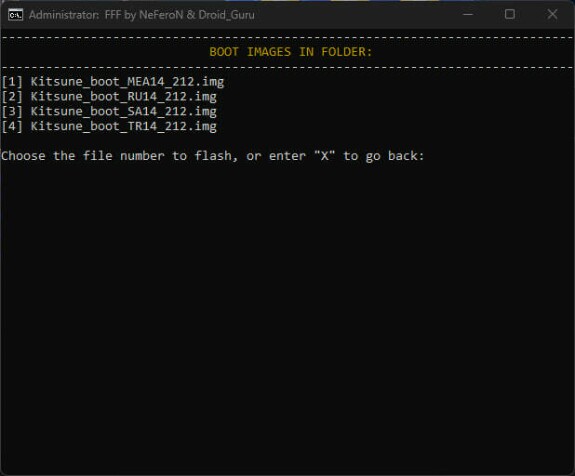
FastbootFirmwareFlasher.zip63.98 MbDownload