UE4 Editor Utility Blueprint for renaming multiple files
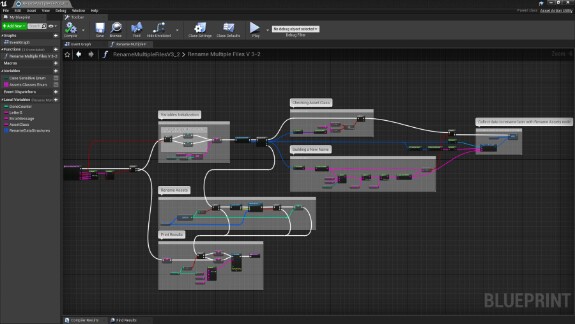
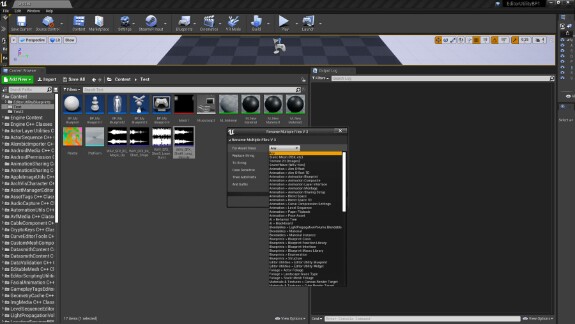
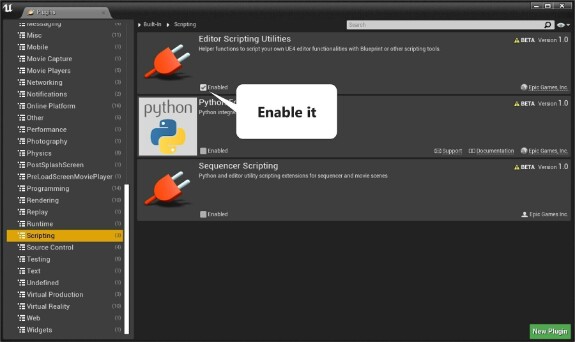
EditorUtilityBP1-V3-2-UE4-26-27.zip47.79 KbDownload
EditorUtilityBP1-V3-UE4-24.zip44.57 KbDownload
Hi guys!
This is the UE4 Editor Utility Blueprint (aka Blutility) for renaming multiple files at once, with VCS (Version Control Systems) support.
Supported Unreal Engine versions: UE 4.24, UE 4.25, UE 4.26, UE 4.27
Supported Unreal Engine versions: UE 4.24, UE 4.25, UE 4.26, UE 4.27
How to install it to your own project:
1. Open project file EditorUtilityBP1_V3.uproject in UE4.
2. Select all files (here is 2 files only) in folder "\Content\EditorUtilityBlueprints\Scripts\"
3. Right click on this selected files, then choose "Asset Actions -> Migrate..."
4. Make sure all checkboxes are checked, then click OK, then choose "/Content" folder of your destination UE4 project.
5. After the process of migrating scripts to your project is completed, the message "Content migration completed successfully!" will be displayed.
6. That's all.
Now you can close this project, then open your destination project, and now when you right-click on any assets, menu item Scripted Actions- > Rename Multiple Files V 3-2 will be displayed.
Version history:
---
Version 3.2:
- Renaming all assets in one go. This is useful if you are using Version Control System.
- Increased file processing speed.
Thanks to Joey Jacobs for the tip on how we can rename files in one go, thus avoiding the request to rename every file when using VCS.
Version 3.1:
- UE 4.26 support.
- Increased file processing speed.
Thanks to Rémi Lefèvre for editing the code for version 4.26 !
Version 3.0:
- Increased file processing speed.
- Added the ability to set a Suffix for the file names.
Version 2.0:
- Added the ability to select an Asset Class for processing. For example, you can process only Materials or only Blueprints, etc.
- Added the ability to set a Prefix for the file names.
unreal engine
ue4
3d
editor utility blueprint
blutility
rename
scripting
bulk rename
script
automation