WAHA 2025.3 - GOWS 1.0, NOWEB stability, and More!
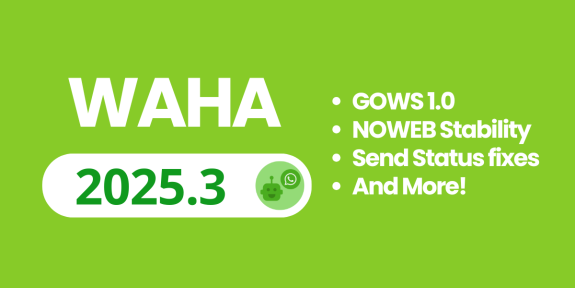
We’re excited to roll out WAHA 2025.3!
GOWS 1.0
GOWS Engine just got its 1.0 moment!
Here’s what’s new:
- Enable Link Previews -#763
- Delete Status Message - #754
- Delete Message - #796
- Edit Message - #797
- Reply To Message - #799
Show more

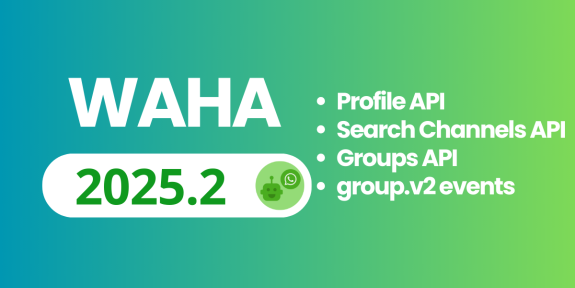


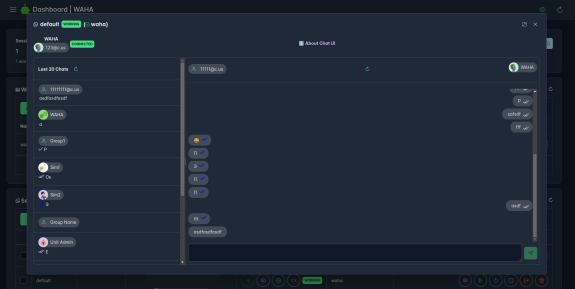

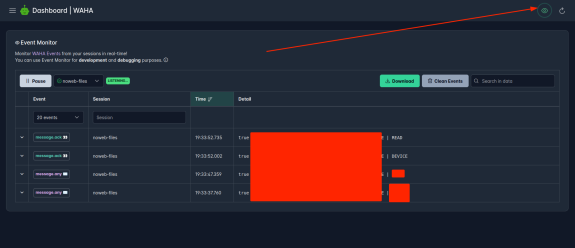
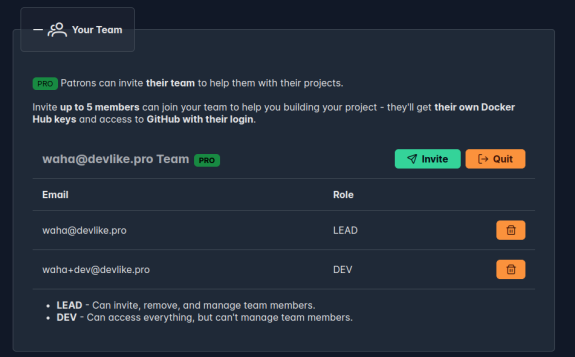
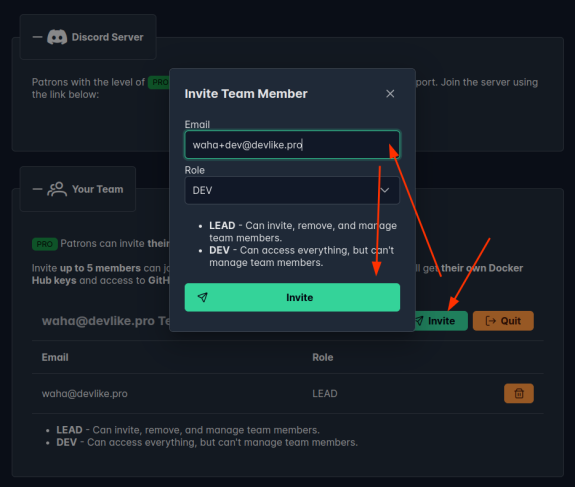



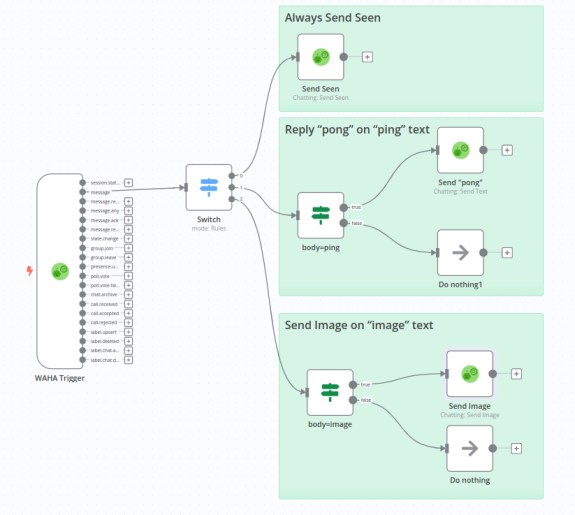




try https://portal.devlike.pro/
you need to put your github username there to get access to the private repo