Instructions for new fans.

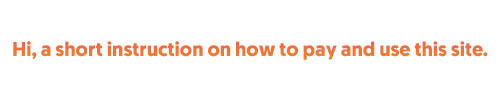
Language:
If the language of the site is not English, it's very easy to change it.
If the language of the site is not English, it's very easy to change it.
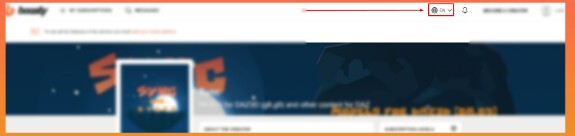
Payment:
1.Change the payment currency to dollars
1.Change the payment currency to dollars
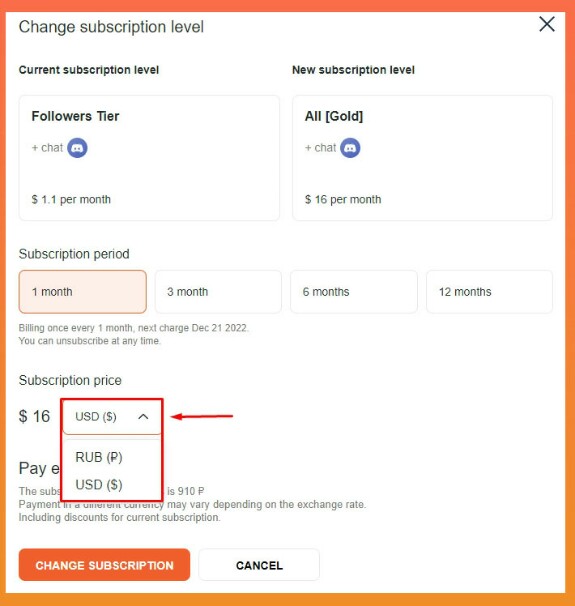
2.If you are not from Russia be sure to select the second form (Bank card) for "from other countries" or with "paypal"
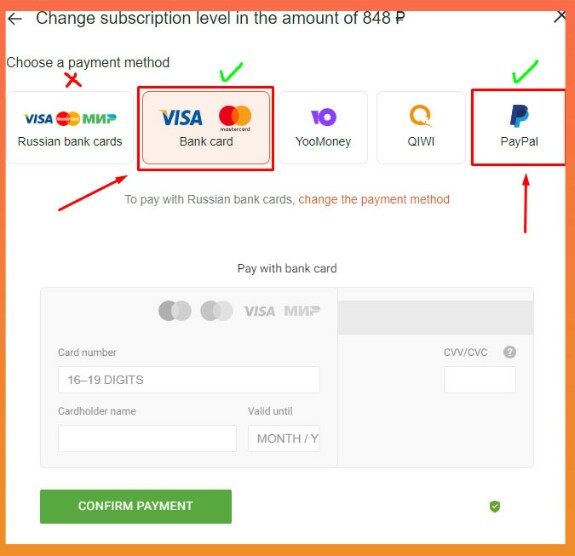
❗️Known problems with payment:
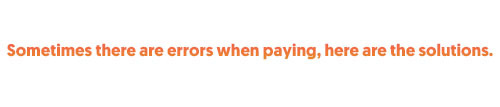
Sometimes there are errors when paying, here are the solutions.
0.First try again, if it is still an error do the following.
1.Change the site language to Russian.
2.If you use chrome browser use another - like opera, yandex, firefox ... .
1.Change the site language to Russian.
2.If you use chrome browser use another - like opera, yandex, firefox ... .
3.If payment by card does not work, then use paypal.
4.Sometimes boosty won’t accept an existing card. It ONLY accepted the
4.Sometimes boosty won’t accept an existing card. It ONLY accepted the
payment when you “deleted” the bank card info and manually typed the card info again.
For example, if you paid a subscription on December 10, the next charge will be January 10.
If there are still problems contact me - Contact with Sync
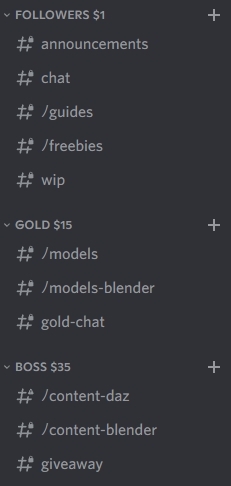
instructions



