How to connect to our Telegram and Discord chats?
TELEGRAM
1.1 Open 'About author' or open your 1.2. 'Account Settings' and go to 'Connected applications'
1.1. About author - find the button 'connect'

1.2. Account settings - Connected applications
2. Push 'Connect'

3. Pust 'start'
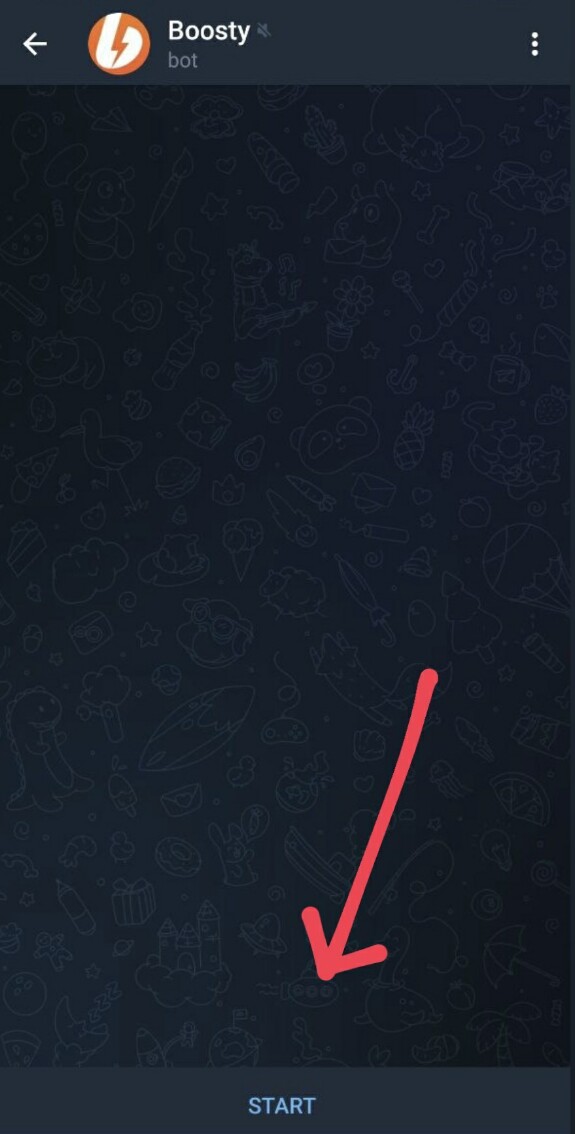
4. Wait for the link to appear and push the link

5. Done! ☀️
DISCORD
1.1 Open 'About author' or open your 1.2. 'Account Settings' and go to 'Connected applications'
1.1. About author - find the button 'connect'

1.2. Account settings - Connected applications
2. Push 'Connect'

3. Scroll down and push 'Accept'
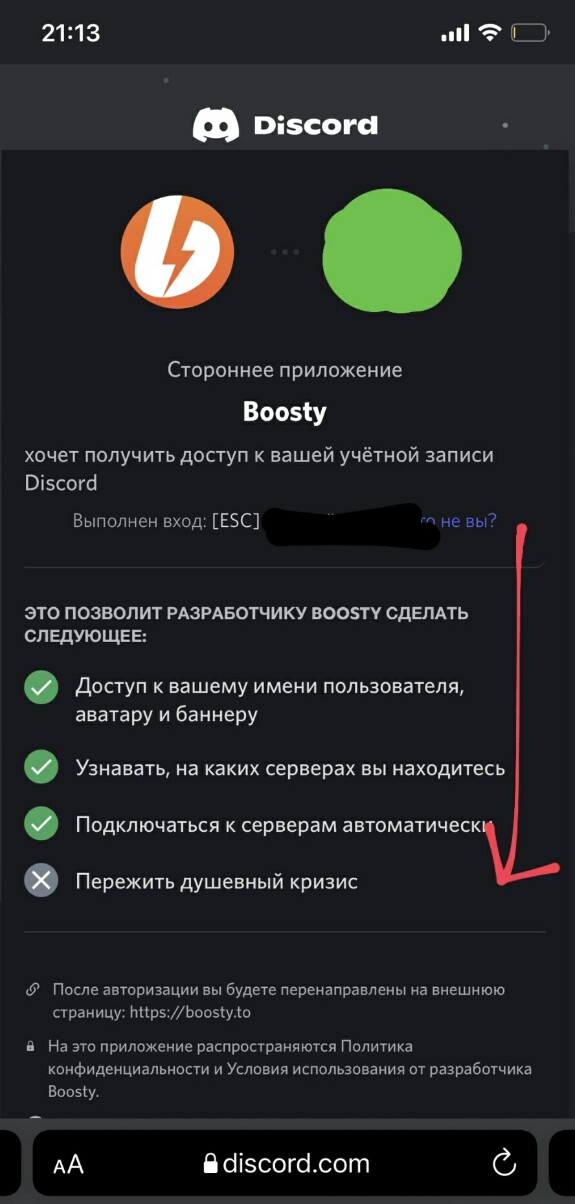

4. Server will automatically appear in your screen. If everything is right, you will see 'Russian club' (this is a private chat only for members of our Russian club)
