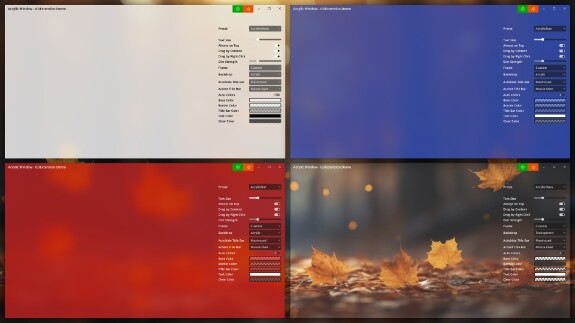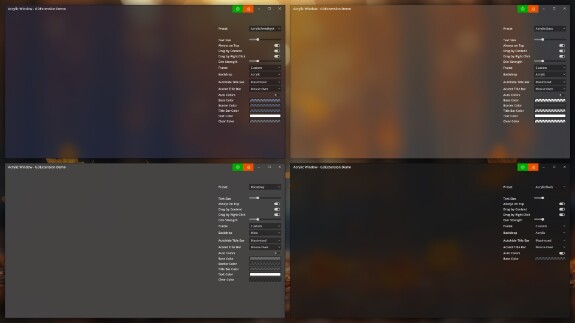Modern Applications in Godot 4

Godot is not just a great game engine. It also has a very powerful and flexible user interface system. It's easy to prototype UI in GDScript. You can fine-tune it in real time without having to restart the application. And not just the visuals but the logic as well. And what's great is that if you ever decide to move some heavy code to C++, it will be straightforward because the GDScript API maps almost 1:1 to the C++ API.
Long story short, I wrote Acrylic Window extension that helps to build custom UI in Godot.
FEATURES
1. Fully customizable custom frame in GDScript.
1. Fully customizable custom frame in GDScript.
2. Easily customizable built-in dark & white themes.
3. 5 backdrops: Solid, Transparent, Acrylic, Mica & Tabbed.
4. Aero Snap support.
5. Control roundness of window corners for Windows 11.
6. Autohide & Accent title bar (useful for OLED screens to prevent burn-in of the static elements and to maximize the working space).
7. Drag window by content & by right click (useful for apps like PureRef or video players).
8. Always on Top pin button (useful for debugging and to keep important windows on top of other windows).
9. Dim inactive window.
HOW TO USE IT
1. Download the latest release from Github
2. Extract zip archive and copy the `addons` folder to your project.
3. Extend or reuse the `acrylic_main` scene to apply custom frame.
4. Make sure to enable transparency: `Godot > Project > Project Settings > Display > Window > Transparent`