Registry Hacking for Dummies: Removing Ads the Hard Way by OFGB (Oh Frick Go Back)
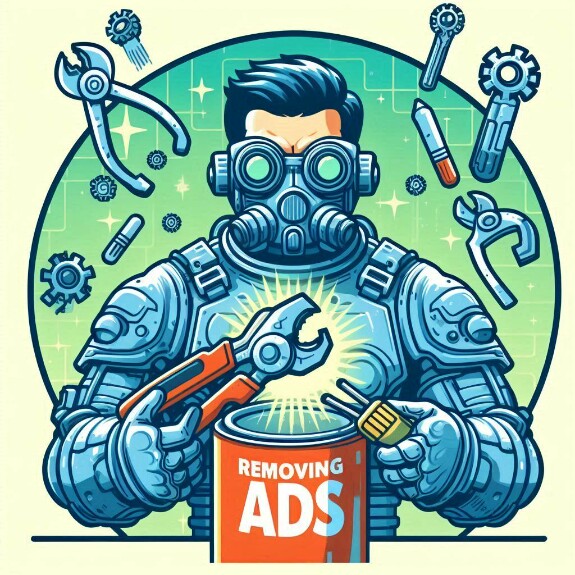
The OFGB (Oh Frick Go Back) tool is designed to remove ads from various parts of the Windows 11 operating system by modifying specific keys in the Windows Registry.
Key Features and Functionality
📌Ad Removal: The primary function of OFGB is to disable ads that were introduced in a Windows 11 update on April 23, 2024. These ads appear in various parts of the OS, including the File Explorer and Start Menu.
📌Registry Modification: The tool works by changing certain keys in the Windows Registry. This method is used to disable the ads effectively.
📌Written in C# and WPF: OFGB is developed using C# and Windows Presentation Foundation (WPF), which provides a graphical user interface for the tool.
📌Credits and Inspiration: The registry keys and comments about their function were inspired by Shawn Brink's script. Additionally, the app's theme is influenced by a project called DarkNet by Aldaviva.
📌Building the Tool: To build OFGB, users need Visual Studio and the .NET 8.0 SDK. The repository can be cloned or downloaded as a ZIP file, and the solution can be built in Visual Studio using Ctrl + Shift + B or the Build > Build Solution menu option.
📌Safety and Distribution: The developer emphasizes that GitHub is the only official distribution platform for OFGB. Downloads from other websites are not guaranteed to be safe.
📌Alternative Suggestion: For users who want to avoid dealing with these ads altogether, the developer humorously suggests trying Linux.
Advantages of OFGB:
📌Simple and User-Friendly Interface: OFGB provides a straightforward graphical user interface (GUI) with checkboxes for different types of ads, making it easy for non-technical users to disable ads without dealing with the Windows Registry directly.
📌Comprehensive Ad Removal: OFGB covers a wide range of ads, including those in the Start Menu, File Explorer, Lock Screen, Settings app, and more, providing a one-stop solution for ad removal.
📌Open-Source and Free: Being an open-source project available on GitHub, OFGB is free to use, and users can inspect the source code for transparency and security.
Disadvantages of OFGB:
📌Limited Functionality: Unlike more comprehensive tools like Shutup10 or Wintoys, OFGB is focused solely on ad removal and does not offer additional features for privacy, telemetry, or other Windows customizations.
📌Potential Compatibility Issues: As a third-party tool modifying the Windows Registry, there is a risk of compatibility issues or conflicts with future Windows updates, which could potentially break the ad removal settings.
📌Lack of Automatic Updates: OFGB does not have an automatic update mechanism, so users may need to manually check for and install new versions as Microsoft introduces new types of ads or changes registry keys.
In comparison, tools like Shutup10, Wintoys, and Tiny11 Builder offer more comprehensive functionality, including privacy and telemetry controls, customization options, and the ability to create custom Windows images. However, these tools may be more complex to use, especially for non-technical users.