Make Consistent Character From ONE Image With New Face Swap Tool!
In my opinion, the best method for face swapping is using this new model in this workflow.
With this workflow, you can easily have a consistent character and replace any face you want with another in a photo.
This workflow is exclusively for my Boosty supporters. Feel free to download and use it, and give me your feedback so I know how it worked for you.
Download stuff :
workflow :
Workflow Ace++ FaceSwap- Jockerai .json27.63 KbDownload
ACE++ LoRA model used in this workflow : https://huggingface.co/ali-vilab/ACE_Plus/tree/main/portrait
Place it here : \ComfyUi New\ComfyUI_windows_portable_nvidia\ComfyUI_windows_portable\ComfyUI\models\loras
Place it here : \ComfyUi New\ComfyUI_windows_portable_nvidia\ComfyUI_windows_portable\ComfyUI\models\unet
Flux Turbo 8 step Lora : https://huggingface.co/alimama-creative/FLUX.1-Turbo-Alpha/tree/main
Rename it and place it here : \ComfyUi New\ComfyUI_windows_portable_nvidia\ComfyUI_windows_portable\ComfyUI\models\loras
.
- Complete Guide for Beginners (watch videos below on by one) :
1-Install ComfyUi and Flux Locally : https://www.youtube.com/watch?v=txDFK-RcUq4&t=28s
2-Guide for Low-end systems for Flux : https://www.youtube.com/watch?v=GtPdEwVwtnM&t=906s
3-How to Create ai images with your own face : https://youtu.be/JeYmXYRYZ8k
.
Follow me on social media :
Patreon : https://www.patreon.com/c/Jockerai
Youtube : https://www.youtube.com/@Jockerai
Civitai : https://civitai.com/user/jockerai
Telegram : t.me/jokerrai
.
.
Don’t forget to like and subscribe for more tutorials about Ai!👇🏻
https://www.youtube.com/@Jockerai?sub_confirmation=1
consistent character
face swap
consistent character flux
face swap flux
face swap comfyui
comfyui
flux consistent character
flux face swap
flux comfyui
fix character
Евгений
hello, please tell me I subscribed to boosty and downloaded the diagram, but it's not the same as in the video, to replace the face, you can throw the diagram to me, I WILL BE VERY GRATEFUL TO YOU!!!!!
Feb 18 19:37
Jockerai
Евгений, Hi there let me check
Feb 18 19:47
Евгений
I NEED THIS DIAGRAM!!!

Feb 18 19:39
Jockerai
Евгений, What do you see in the workflow? send me that please.
Feb 18 19:48
Jockerai
Евгений, I checked it twice and the workflow is the same as the video. if you mean there are some nodes you see in the video but seems don't appear in your workflow, there is nothing missed there I have just hidden a few nodes to keep the workflow cleaner, but you have the exact same workflow as the one in the video.
Feb 18 19:51
Евгений
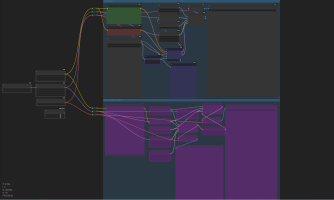
Feb 18 19:52
Welynton andrade
você poderia ajudar com esta parte não está funcionando, obrigado
Imagem Redimensionar +:
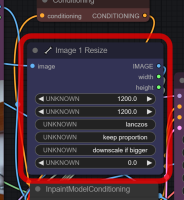
Apr 28 06:47
Jockerai
Welynton andrade, English please
Apr 28 09:45
Welynton andrade
Could you please help with this part it's not working, thanks
Image Resize +:
Apr 28 14:45
Welynton andrade
Could you please help with this part it's not working, thanks
Image Resize +:
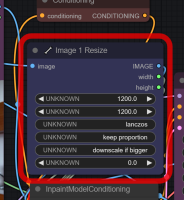
Apr 28 14:45
Jockerai
Welynton andrade, Did you install missing custom nodes?
Apr 29 10:52
Welynton andrade
DO YOU HAVE THIS NOS?
Apr 29 18:38
Jockerai
Welynton andrade, what is NOS?! For that error you need to install missing costume nodes in manager
Apr 29 21:24

