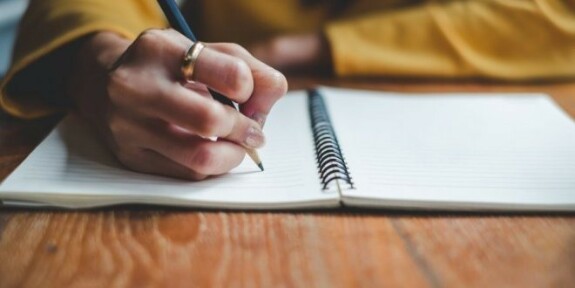Diploma presentation
The thesis is the final and the main one in the educational activity. It allows teachers to assess how well knowledge is mastered in theory and applied in practice. For a student, the diploma work is the last step towards obtaining the long-awaited document on higher education. To increase your chances of success at this critical stage, you need to not only do quality work, but also prepare a good presentation for it.
Diploma presentation design
As a rule, only his supervisor is familiar with the details of a student's thesis. The members of the commission, of course, cannot read all the papers during the defense, so they draw conclusions based on the presentations. If the project is executed correctly, then teachers will have fewer additional questions, and a generally more favorable impression will be formed. All this cannot but affect the final assessment. The full list of requirements is indicated in the diploma manual and may differ from one institution to another. Read the presentation design article to get a great job.
So, a properly designed presentation should meet the following criteria:
1) It should be about 15 slides. A smaller amount will not allow you to reveal the essence of the work, a larger amount will make the performance protracted.
2) The background of the thesis should be light and the font should be dark. Only in this way the content of the slides will be comfortable to read. A traditional black-to-white background ratio would be ideal. Headings can be highlighted in a different color, font size. However, do not use very bright or light shades.
3) It is preferable to choose Times New Roman or Arial as the font for the presentation, since they are easy to read from a distance and are present in any version of the Microsoft Office suite. It is better to set the font size not less than 26 point, and the size of headings - from 36.
4) It is important to check all slides several times for errors, as they will be very noticeable on the large screen and can leave a negative opinion about the work in general.
5) All tables and diagrams should be arranged neatly, the text should not slip out. Check your presentation in advance for compatibility with the operating system installed on the school computer. Due to different versions of the programs, the presentation may not open correctly or not open at all.
6) If the project implies the presence of pictures in the presentation, then you should not choose the most common images from the Internet. You can take high-quality photos or at least take images from 3 and further pages of the search engine.